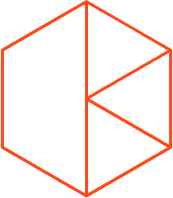Virtual Desktop Infrastructure
The project had multiple goals. The client aimed at:
Reducing the IT help desk manpower
Diminishing the electrical footprint of offices
Increasing the overall up-time of employees workstations
Providing an itinerant workstation for “mobile” users
Integrating any existent software including several ancient in-house financial projection solutions
Using existing hardware to reduce overall investment
In order to answer the client expectations, we decided to stay away from Citrix products and choose a more recent solution from Ncomputing. Mixing the versatility of the Ncomputing L300 and the robustness of Microsoft Server Hyper-V, we designed a thin client user workstation infrastructure running on local virtual machines stored on several NAS.
Powerful Virtual Desktop Workspace
Ncomputing L300 devices and VSpace server allowed us to use a ratio of one virtual machine for 20+ thin clients, reducing de facto by a factor 20 the number of machines under IT supervision.
Microsoft Hyper-V combined with Fusion-IO data acceleration card gave us the necessary edge in I/O performances that opened up the possibilities to proceed to maintenance tasks and snapshots of the virtual machine during working hours without affecting the end-user experience.
In addition Fusion IO allowed to:
Remove I/O constraints faced on similar projects
Maintain high performance workloads while maximizing server density – 20 end-users per Virtual Machine and 7 Virtual Machines per Dell 420 servers (ratio of 140 users per server)
The extreme performance achieved with Fusion IO and easy integration with Hyper-V allowed us not to use an entry level performance SAN by moving all the active files onto the flash memory of Fusion IO
PROJECT HIGHLIGHTS
Duration
Proof of concept – 3 weeks
Project deployment over a period of 7 months (1 000+ end-users)
Technologies
Microsoft Windows Server 2012 R2 – Hyper-V
Fusion IO
Ncomputing
Other components for the Virtual Desktop Infrastructure
Key numbers and benefits
20% reduction of end-user machine IT supervision
Over 90% power saving
50% reduction of deployment cost for new workstations
Increase in end-user workstation up-time
Increased end-user satisfaction
Client
Not disclosed
Note: Due to non-disclosure agreement, the client company name as well as various technical detail of the project cannot be disclosed.